As a continuation of previously posted drag & drop operations (Move Text Inside Edit Text Dialog and Move Text Inside Edit Attributes Dialog), we are going to look into some more intersting ones. You already know that dragging a DWG file into empty AutoCAD application window opens that file over there and in case any drawings are already open there,it inserts the dragged drawing as a block. Apart from this, if you need to attach the drawing file as an external reference, follow the steps given below.
- Locate the drawing file to be attached inside explorer window.
- Right click and drag the file into the host drawing already opened in AutoCAD.
- When you leave the right mouse button, you will see a menu as shown below. Choose 'Create Xref' from the menu.
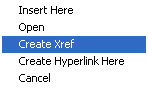
That's it. Now you have the dragged drawing attached as an external reference. We will see more drag & drop operations in the next posts.
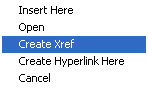

No comments:
Post a Comment