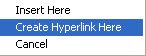 Click on that and select the attached image when prompted for selection. To test the link, hold down the Ctrl key and click on the image.
Click on that and select the attached image when prompted for selection. To test the link, hold down the Ctrl key and click on the image.
Thursday, September 4, 2008
Advanced Drag & Drop Operations - Insert & Link Raster Images
Do you know the easiest way to attach an image? It's a simple drag (left click) and drop from windows explorer to AutoCAD drawing. Let's see how to link a an external image to an attached image. For example, you might want to link an overall plot plan image to a plot plan . For that, right click and drag the destination image to the drawing. When you drop it there, you will find a menu with 'Create hyperlink here' as shown below.
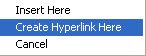 Click on that and select the attached image when prompted for selection. To test the link, hold down the Ctrl key and click on the image.
Click on that and select the attached image when prompted for selection. To test the link, hold down the Ctrl key and click on the image.
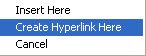 Click on that and select the attached image when prompted for selection. To test the link, hold down the Ctrl key and click on the image.
Click on that and select the attached image when prompted for selection. To test the link, hold down the Ctrl key and click on the image.
Labels:
Drag 'n' Drop,
Tips 'n' Tricks
Subscribe to:
Post Comments (Atom)

No comments:
Post a Comment